Now that I’ve got your attention with shiny things..
As an opening note, everything below is what is planned for the isostick. It’s subject to change, blah blah, the firmware is only starting to be written and anything could happen. If you think the firmware could use a feature I haven’t mentioned here, shoot an email to the suggestion line: isostick [at] elegantinvention [dot] com
NEW: Sign up for the announcement list!
What is the isostick?
It’s a USB stick designed for IT professionals and geeks in general. It accepts a microSD card and normally shows up as a USB Mass Storage Device, as you would expect. It also shows up as a USB CD/DVD drive. What witchcraft is this? What purpose could it serve!? Say you put some disk images on the microSD card — an ISO of your super special custom nLite‘d Windows installer, some Linux boot discs, some tools or recovery software (SpinRite, memtest, ntpasswd, DBAN, …) — then you fire up the included isostick software and pick which image you want to show up in the isostick optical drive. Presto! Until you change it again (or move/delete the image file), anywhere you plug in the isostick it will see a Mass Storage Device (the microSD card), AND an optical drive which has the selected image “in the drive.”
Oh and it has a read-only switch to protect the contents of the microSD card, in case you don’t trust your friends’/coworkers’ computers (or just your friends and coworkers…). For those of you always saving the day with anti-virus on a CD or USB stick, or plugging your poor USB stick into machines that tend to be infected with who-knows-what, the read-only switch may come in handy!
How much will it cost and when will it be available?
The plan is to release it next month some time, but don’t quote me on that as soon as possible. Oh, and it will be in a nice plastic enclosure by then. Cost is still up in the air, we’ll see 🙂
How does it work?
The isostick tells the computer it is two devices: a mass storage device and an optical drive. U3 USB sticks use the same trick. You are not restricted in what you can store on the microSD card, it acts just like any other microSD adapter. If you have disk images on there, though, you can put any of them “in” the optical drive. As far as the computer is concerned, there’s a bona fide disc in a drive hanging off its USB socket. You can even boot from it, presuming your BIOS supports that.
But I can just use UNetBootin / grub / etc to boot X iso from USB, why do I need this?
Maybe you don’t! But allow me to entice.. Sure, you can load one iso from a USB stick using UNetBootin, and really I love that program, it’s fantastic! With isostick, however, you can carry many iso files all at once, and switch between them with ease. Grub may allow you to do this with some isos, but as far as I’m aware, there are limits to what you can get grub to boot from a USB stick. For someone not well-versed with grub, it may also be a pain..
Suppose you don’t have a working machine to change the iso — no problem! The isostick can easily present a spare optical drive with a bootable environment to change the active image file. Also, the active image file and all configuration data is saved in a simple text file on the root of the microSD card which can be edited by hand in a pinch, or by scripts/applications to produce complex automated installers that change discs for you… Use your imagination 🙂
Still not convinced!?
Some ideas being tossed around, in no particular order:
- The stick itself has a pushbutton and an RGB LED. I haven’t really found a use for those yet, I just love RGB LEDs and pushbuttons. Someone suggested I add the ability to assign colors to commonly used images, and then the user could plug in the stick and press the button to cycle through colors. For those among us with better memory than I, that seems like it would save some time switching images.
- A “sandbox” mode, where all modifications to the microSD card are actually written to a file on the card, so other than that file getting bigger nothing actually changes. I can’t think of a specific use case, but it seems like one of those fun little things that will come in handy some day. Depending on firmware constraints, this may appear at some point.
- An app that would list [user-submitted?] freely available images such as linux livecds, OS installers, tools, etc. Ideally it would allow you to select images in the list and download them for you.
- An extension of the above: a community site built around that idea, where people can comment, submit, and rate various images.
- Disco mode. Come on, you know you want a USB disco ball. RGB LEDs are so much fun.
- Allow the user to enter a list of images for each drive. Upon receiving an eject command, the drive would switch to the next image in the list. Neat! (Thanks, mpanetta!)
Phew, this is a long post. Time to get back to assembling isostick boards and writing firmware!
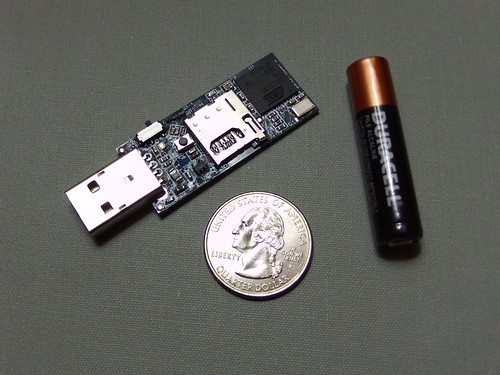
Damn fine job, Eric! I want one, yesterday. I hope I can finish up its enclosure soon!
Awesome! Can’t wait to get my hands on one of these… will make work a hell of a lot easier just storing all my discs in one pocket. =)
I’d buy at least 10. Though, my suggestions would be an LCD screen of some sort that display the first couple letters of the iso that I’m choosing when I hit the pushbutton.
Or perhaps at least 3 pushbuttons so I can type in, in binary, the actual file I want to get, and the 3rd button being enter.
I wouldn’t mind this being larger with a better multicharacter display and requiring a USB cable.
Future support for eSATA/USB would be even better but that’s asking too much.
If this works out really well in our use-case, we may want even more, like one for each person on deployment (tons of people).
I have to add, SDXC support would be even better though. MicroSD only gives me room for 4x dual layer DVD ISOs.
@Stanley: I agree! We had debated those very things before deciding on the final design. This first isostick is designed to be the simplest, most inexpensive version of the concept, to reach the broadest market. If the isostick is successful, we plan to work on a laptop (2.5″) SATA drive enclosure with an LCD and navigation buttons, similar to what you described. If I can manage it, I’d love to see it be capable of selecting an ISO without being plugged in (thus making the LCD *very* useful), but that requires a battery and likely an index of the ISO images on some non-volatile memory to avoid having to spin up the drive.
Anyhow, that’s an engineering problem I’ll tackle if and when this product sells 😀
Thanks for the feedback, can’t wait to get the firmware finished and tested so I can start using and selling these!
Dood, get these out, I’ll buy. When the second model comes out, I’ll buy too. I’ll be posting this to engadget and gizmodo and to the hackintosh community. Once people get wind of this, your second to 100th runs will fly off like hotcakes!
Pingback: Brief isostick summary - Elegant Invention Blog
Are you able to post your email address? I may have a consulting assignment for you that will help get isostick funded!
Thank you.
Or just send me an email at the address provided.